报错提示信息:
After Effects error: Unable to allocate space for A×B image buffer.
You may be experiencing memory fragmentation. In the Memory & Cache Preferences dialog box, try decreasing the Maximum RAM Cache Size value and selecting the Enable Disk Cache option, increasing Maximum Memory Usage, or both.
报错信息说明:
在你的电脑上没有足够的系统内存来渲染一个图层上的所有像素。
报错的可能原因:
点此查看所有A×B image buffer的报错信息说明。
建议解决方法:
点此查看所有A×B image buffer的报错信息说明。
此解决方法适用于:
5.5, 6.0, 6.5, 7.0, CS3, CS4, Mac intel, Mac PPC, PC
© 版权声明
部分文章来自网络,只做学习和交流使用,著作权归原作者所有,遵循 CC 4.0 BY-SA 版权协议。
THE END


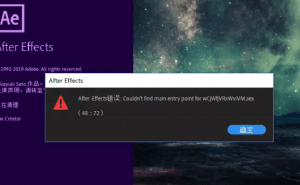

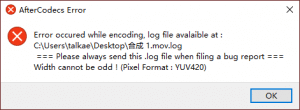
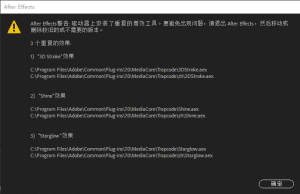
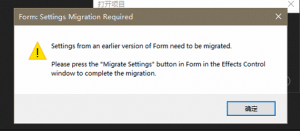






暂无评论内容